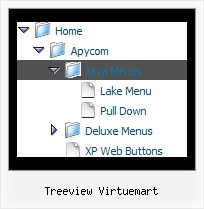Recent Questions Treeview Virtuemart
Q: The menu is the table imbedded to the layer.
If you want to center the menu paste itwithin the <div>> or <table> with a static position and specify a center alignment for it, for example:
<div align=center>
<script src="data.js"></script>
</div>
Please, set exact value for var menuWidth parameter, for example:
var menuWidth = "500px";
This can help to align your menu correctly in all browsers.
Try also to specify units in "px".
Set also:
var absolutePos = 0;
If you want to use absolute position for the menu, use varabsolutePos=1 instead of absolute position for div.
Q: In IE7 I see the deluxe-menu.com link on the top and no javascript navigation menu on my page.
A: Your browser has JavaScript option disabled.
It means that no one JavaScript element can be run.
You should to enable JavaScript in IE:
Tools -> Internet Options -> Security -> Custom level... -> Scripting -> Active Scripting = Enable
There is no way to enable these preferences automatically, in other
case there are no reasons to create security preferences.
You can use search engine friendly code, so you'll see all your
links (for the main items and submenus) when your security settings in IE doesn't allow Javascript.
You can generate search engine friendly code.
JavaScript Tree Menu is a search engine friendly menu since v1.12.
To create a search engine friendly menu you should add additional html code within your html page:
<div id="dmlinks">
<a href="menu_link1">menu_item_text1</a>
<a href="menu_link2">menu_item_text2</a&tg;
...etc.
</div>
To generate such a code use Deluxe Tuner application.
You can find this GUI in the trial package.
Run Tuner, load your menu and click Tools/Generate SE-friendly Code (F3).
Q: I am the trial version user of Taiwan.
And I would like to purchase the product "JavaScript Tree Menu & DeluxeTree & Deluxe Tabs Developer License with JavaScript Sources" , but there is a question before I purchase.
Is there any extra charges for the version of JavaScript Tree Menu getting upgrade in the future?
for example, v2.4 to v.3.6 ...... and so on.
A: All minor upgrades you'll get for free (for example, 2.4->2.7).
All major upgrades you'll get for free during 1 year (for example, 2.4->3.0).
For example, if there's some major upgrades (1.7 -> 2.0 -> 4.0)you'll get them for free during one year.
But if there'll be no major upgrades during some period (2.72 -> 2.81 -> 2.92). And after 3 year, for example, there will be major upgrade to 3.0. So you can upgrade for free.
We can offer you some discount for the major upgrade after one year.
Q: My menu does not work with IE7 (I don't know if it works with IE6) but it works perfectly in FF and Netscape. HELP!!!
A: You have several errors in your data file.
Please, check that you don't have additional spaces in yourparameters.
For example:
var fontColor=["#F3E398 ","#F3E398 "];
var itemBackColor=["#43597E","#9B1313 "];
"fontColor=#F3E398 ,#F3E398 "