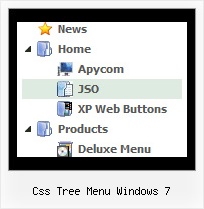Recent Questions Css Tree Menu Windows 7
Q: Is there a way to capture which dhtml web menu item was clicked and store that information into a database?
A: See how you can find the ID of the clicked item:
var menuItems = [
["Home","javascript:alert(itVar.id)", "", "", "", "_self", "3"],
Q: How do I control the individual tab width for afloat tabs?
A: var bmenuWidth="100%";
I have 5 items in my example, so I've created Individual Style
var bstyles = [
["bitemWidth=20%"],
];
And assign it for all items:
["Item 1 text text","", "", "", "", "", "0", "", "", ],
["Item 2 text text","", "", "", "", "", "0", "", "", ],
["Item 3 text text","", "", "", "", "", "0", "", "", ],
["Item 4 text text","", "", "", "", "", "0", "", "", ],
["Item 5 text text","", "", "", "", "", "0", "", "", ],
But notice that items width cannot be smaller than the width of its'text.
So it is possible that you'll have different size of some itemsif your window have a small size.Q: We'd like to underline dhtml pop up menu items on hover but we can't do it with those spaces.
A: To set align for the one dhtml pop up menu item only you can use the following method:
instead of
["email a temp expert ","email.html", "", "", "", "", "15", "", "", "", "", ],
you can write:
["<div align=left>email a temp expert</div>","email.html", "", "", "", "", "15", "", "", "", "", ],
and set fontDecoration=none,underline style for this item:
["itemWidth=248px","itemHeight=41px","itemBackImage=dd-data.files/emailatemp.JPG,dd-data.files/emailatemp.JPG","fontStyle='bold 11px Arial',''","fontColor=#005D8C,#002030","fontDecoration=none,underline"],
Q: What i am doing is a horizontal menu with submenus opening down vertically. The main menu and sub menu has a background image. These are rather large for a menu and when the sub menu expands i want it to stay below the main menu and not go upwards to cover the main menu when the browser window is too small.
A: Yes, they will stay forcibly below the main menu.
You can use Smart Scrollable Feature. In that case sub menus won't cover
the main menu items. You can see an example here
http://deluxe-menu.com/scrollable-submenus-sample.html
You may specify the exact height for submenus, for example:
var smHeight="500px";
Use the following parameters to set the direction for submenus:
var subMenuAlign="left";
var subMenuVAlign="top";
For more info see:
http://deluxe-menu.com/ways-showing-submenus-sample.html