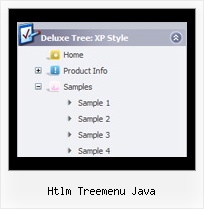Recent Questions Htlm Treemenu Java
Q: I have created a menu for a product tutorial. It consists of about 50 topics, each of which is listed in my menu. I’m wondering if there is a way to gray out the menu link for the open tutorial topic?
A: Unfortunately, JavaScript Tree Menu doesn't have such a feature.
You should write your own code, for example, on PHP.
You can try to use the following function
function disable() {
dm_ext_changeItem(1, 1, 1, ["", "", "", "", "", "_"]);
}
to disable your items.
The example you can find on our site
http://www.deluxe-menu.com/dynamic-functions-sample.html
Please, see the source code.
Q: I want to buy your product but before I have a question.
A Customer wishes for a strictly vertical drop down web menu.
Example :
Menu 1
Item1.1
Item1.2
Menu 2
Item2.1
Item3.1
Item3.1.1
Etc
Can you tell me if your product can answer this request?
A: JavaScript Tree Menu is fly out menu.
You can create vertical menu with such structure but your submenuswill be shown when you hover over menu only.
You can try Javascript/DHTML Tree, http://deluxe-tree.com
Q: I have an HTML application with 4 iframes. The main html file contains 3 iframes (top toolbar, left toolbar, and main area) and the menu. The main area iframe contains one additional iframe were the actual data is. When I interact with the data in this last iframe and try to dynamically change the menu in the .html file I get the error message: 'm' is null or not an object
The API call is:
dm_ext_addItem(0, 0, ["test1", "testlink.htm", "", "", "test1m", "_blank", "1"]);
I only have one menu.
I am using IE6
I included these files in both the hta file and the iframe source file.
<script type="text/javascript" src="./data.files/dmenu.js"></script>
<script type="text/javascript" src="./data.files/dmenu_dyn.js"></script>
<script type="text/javascript" src="./data.files/dmenu_key.js"></script>
A: JavaScript Tree Menu doesn't work with <IFrame> objects. It works with<frameset> objects only. All it can to do with <IFrame> is to loadpages into it.
You should use standard installation for the menu (cross-frame mode).
See more info here:
http://deluxe-menu.com/cross-frame-mode-sample.html
http://deluxe-menu.com/data-samples/cross-frame-horizontal-1-sample.htm
There is no need to call dmenu_...js files.
<script type="text/javascript" src="./data.files/dmenu.js"></script>
<script type="text/javascript" src="./data.files/dmenu_dyn.js"></script>
<script type="text/javascript" src="./data.files/dmenu_key.js"></script>
You should write:
<!-- JavaScript Tree Menu -->
<noscript><a href="http://deluxe-menu.com">Javascript Menu by Deluxe-Menu.com</a></noscript>
<script type="text/javascript"> var dmWorkPath = "./data.files/";</script>
<script type="text/javascript" src="./data.files/dmenu.js"></script>
<!-- (c) 2006, http://deluxe-menu.com -->
Q: I still am having no luck with Firefox showing an Incorrect Copyright nag (Again, just Firefox for Mac; no problem with other browsers.)
Also, I am still requiring a long delay to keep the pop-up window open from loading as the page loads. Script reads:
deluxePopupWindow.attachToEvent(win,'openAfter=,,onClick=Image2,,,') }, 'load')
A: Delete 'openAfter=' at all from deluxePopupWindow.attachToEventfunction (in all files):
deluxePopupWindow.attachToEvent(win,',,onClick=Image2,,,')
deluxePopupWindow.attachToEvent(win,',,onClick=Image21,,,')
deluxePopupWindow.attachToEvent(win,',,onClick=Image22,,,')
deluxePopupWindow.attachToEvent(win,',,onClick=Image23,,,')
deluxePopupWindow.attachToEvent(win,',,onClick=Image24,,,')
In that case popup windows won't show till you click on the images.
You should write NOSCRIPT tag in the following way:
<noscript><a href="http://deluxepopupwindow.com">menu drop down by DeluxePopupWindow.com</a></noscript>
I've just checked it. There is no nag message in Firefox in that case.But notice that you won't have nag message on your website only. On alocal machine you'll have nag message.