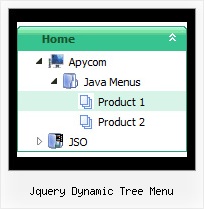Recent Questions Jquery Dynamic Tree Menu
Q: Thanks for your information, and the program is very useful and user friendly compare with others.
But I have a question, pls see the following example.
inside the menu.js (the file which we will run as navigation bar)
var menuItems = [
["Member's Home","membersarea.php", "menu.files/icon_xp2_7.gif", "menu.files/icon_xp2_7o.gif", "", "_self", "", "", "", "", "", ],
["Submit Items","sellitem.php", "menu.files/selling0.gif", "menu.files/selling1.gif", "", "", "", "", "", "", "", ],
["Wall / Friend List","membersarea.php", "menu.files/inbox0.gif", "menu.files/inbox1.gif", "", "", "", "", "", "", "", ],
when setup running the php file directly is no problem
however, as we have some links will have different values as the end (have problem running at the menu)
such as blog.php?ownid=4497
there is having a dynamic value at the end
at our php files we use
<a href="blog.php?blogger=<?=$auctionDetails['ownerid'];?>">
Any suggestion for this case? or you can give us some example?
A: The following link should work fine in JavaScript Tree Menu:
["Item 1","blog.php?blogger=<?=$auctionDetails['ownerid'];?>", "", "", "", "", "", "", "", "", "", ],
You can also try to move menuItems and dm_init(); function to your page inside <script>tag:
<script>
var menuItems = [
["Member's Home","membersarea.php", "menu.files/icon_xp2_7.gif","menu.files/icon_xp2_7o.gif", "", "_self", "", "", "", "", "", ],
["Submit Items","sellitem.php", "menu.files/selling0.gif","menu.files/selling1.gif", "", "", "", "", "", "", "", ],
["Wall / Friend List","membersarea.php", "menu.files/inbox0.gif", "menu.files/inbox1.gif", "", "", "", "", "", "", "", ],
];
dm_init();
</script>Q: I have set the 'Home' page link from the top level of the menu 'Item style' top Item, to link to my Index page, but the link doesn't work. Is there a special way to set linksfrom the main menu headings?
A: You cannot use links for the main items in the XP style.
But you can try to do the following things for your "Home" item:
["<a href='index.html' class='home'>Home</a>","", "", "", "", "Return to Index page", "", "0", "", ],
And create styles
.home{
color: #FFFFFF;}
.home:hover{
color: #FFBEBE;}
Q: Does your cool dhtml menu work on a Mac platform with Dreamweaver?
A: To create your cool dhtml menu on MAC you can use HTML version of Deluxe Tuner (for MAC OS). You can find it here:
http://deluxe-menu.com/deluxe-tuner-info.html
Unfortunately we don't have html version of the Tuner for Javascript/DHTML Treeand Deluxe Tabs now. We'll try to create it in the nearest future.
JavaScript Tree Menu wasn't developed as Dreamweaver/Frontpage/GoLIveBuilder extension,BUT you can use it as standard Javascript files. To install the menuinto your html page:
1. open the page in your program
2. open html source code of the page
3. add several rows of code (<script> tags), For info see: http://deluxe-menu.com/installation-info.html
That's all.
To create and configure your cool dhtml menu use Deluxe Tuner application
(included into the trial package): http://deluxe-menu.com/deluxe-tuner-info.html
Q: I created a button set and saved the project. I was able to open it for a while, but now every time I try to open the data file it gives me this message: Access violation at address 004AACF7 in module 'deluxetuner.exe'. Read of address 00A78000. Is there anything you can help me with?
A: You used Individual Item Styles for the main items, but there was noindividual style in your parameters.
["Home","http:/www.jx2productions.com/index.html", , , , "_self", "0", , , ],
["About us","http:/www.jx2productions.com/about/index.html", , , , "_self", "0", , , ],