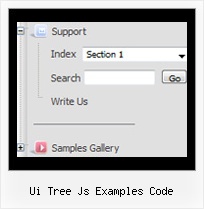Recent Questions Ui Tree Js Examples Code
Q: I use the apy menu inside a table cell and it has 6 sub menus. The table width is 600 so I would like to have each sub menu with width 100 and each item with the same width. I use menuWidth=100 and itemWidth=100 but it doesn't work, each menu has a different size depending on the label.
Also, each sub menu label can fit in less than 100 but I really want the width to be 100 so it looks consistant across the full menu.
What am I doing wrong ?
A: You should use individual item styles. For example:
var itemStyles = [
["itemWidth=100px"],
];
["DHTML
Menus","", "", "", , , "0", , , , , ],
...
["Apycom
products","", "", "", , , "0", , , , , ],
...
["Contacts","http://www.apycom.com/contact.html", "", "", , , "0", , , , , ],
See the attached example.
Q: The plus symbols (+) for Home, PRODUCT CATALOG, and Back are almost non visible and I can not find a parameter to move the collapsible tree menu to the right or to put a border on the left side.
A: You set the following style:
#menu TABLE {
PADDING-RIGHT: 0px; PADDING-LEFT: 0px; FONT-SIZE: 1em; PADDING-BOTTOM: 0px; MARGIN: -4px; PADDING-TOP: 0px; BORDER-COLLAPSE: collapse
}
You should delete
MARGIN: -4px;
style or set it:
MARGIN: -4px -4px -4px 0px;
Q: Hello. I'm trying your javascript expanding menu but cant get a clicked menu to stay highlighted. It works sometimes in Firefox but never in explorer.
With sometimes I mean that if I click a link and that paticular link leeds to nowhere, and i've to click the browsers back button.....then the link I clicked is highlighted when I return. If I make a link that leeds to a new page (with exactly the same code as was generated from delux tuner), then nothing is highlighted. Does this 'higlightstate' work at all?
A: Javascript expanding menu doesn't save a presseditem as it saves a tree state. It works within 1 page only and if youreload the page you should set a pressed item using Javascript API:
function apyt_ext_setPressedItem(menuInd, itemID)
<script type="text/javascript">
var I = 4 //index of the selected item
onload=setPressed;
function setPressed()
{
dtreet_ext_setPressedItem(0,dtreet_ext_getItemIDByIndex(0, i));
}
</script>
Q: Very interested by your product, I want to know, before buy, if I can call javascript function when the user click on a menu Items;
you have this example, but I want the possibility to call a javascript function in the client side :
var menuItems = [
[text, "javascript:alert('Hello, world!')", icon1, icon2],
];
Is it possible, if yes could you give the sample, because Milovic menu have a javascript:function call, what about your product ?
Thank you for the answer.
A: You're able to use Javascript for each item, for example:
var menuitems = [
["item text", "javascript:your_code_here"]
];
Unfortunately, you can't assign onmouseover/onClick event to each item.
However, you can achieve this by using standard html objects within items, for example:
var menuitems = [
["<div onClick='your_code_here'>item text</div>", "index.html"]
];
Unfortunately we don't have such example.