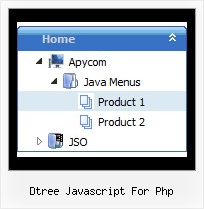Recent Questions Dtree Javascript For Php
Q: I've build a custom javascript menu navigation in Hebrew, but I saw only squares.
A: You should turn on "Tools/Use utf8 encode" property.
In that case your data file will be saved in UTF-8 encode.
Enter these symbols and save your data file.
If you don't want to use UTF-8 encode on your page you should turn off
"Tools/Use utf8 encode" property, save your data file and manually
change your letters in any text editor.
Q: How do I make the main nav links in the dhtml navigation align left (they are center aligned).
A: Try to use the following parameter:
var itemAlignTop="left";Q: I'm am try to use your Deluxe drop down menu generator and can not get it to work..
A: Unfortunately we don't have step by step tutorial yet.
We'll try to create it in the nearest time.
1. Create your menu in Deluxe Tuner.
When you open Deluxe Tuner you can click "File/New"and add items and subitems using buttons "Add Item" and "Add Subitem" onthe main window.
You should set items and subitems parameters on the "Item Parameters"window.
See also other parameters for the menu on the main window.
More info about menu parameters you can find on our site
http://deluxe-menu.com/parameters-info.html
http://deluxe-menu.com/menu-items-info.html
You can also use Individual Styles for items and subitems
http://deluxe-menu.com/individual-item-styles-info.html
http://deluxe-menu.com/individual-submenu-styles-info.html
2. You should install the menu on your page.
You can click, for example, File/Export to HTML.
So, you'll have folder with all engine files and images("Deluxe-menu.files/" folder by default), Deluxe-menu.html file anddata-Deluxe-menu.js file with all menu parameters.
Open Deluxe-menu.html file in any text editor and copy several rows ofcode into your page (for example index.html page of your website).
Copy and paste several rows into your html page (index.html).
<head>
...
<!-- JavaScript Tree Menu -->
<noscript><a href="http://deluxe-menu.com">drop down menu generator by deluxe-menu.com</a></noscript>
<script type="text/javascript"> var WorkPath="Deluxe-menu.files/";</script>
<script type="text/javascript" src="Deluxe-menu.files/dmenu.js"></script>
...
</head>
<body>
...
<table>
<tr><td><script type="text/javascript" src="Deluxe-menu.files/data-Deluxe-menu.js"></script></td></tr> //data-Deluxe-menu.js - data file
created in
Deluxe Tuner.
</table>
...
</body>
You should also copy "Deluxe-menu.files/" folder with all engine files
dmenu.js
dmenu4.js
dmenu_add.js
dmenu_dyn.js
dmenu_key.js
dmenu_cf.js
dmenu_popup.js
dmenu_ajax.js
dmenu_search.js
and data-Deluxe-menu.js file into the same folder with your index.html page.
Try that.Q: I will build menu for several books’ Contents, each book is more than 100 lines and has links. I think if all the books’ contents in 1 *.JS file then it is TOO LOONG!!.
Can I break it down to 1 book for 1*.JS ? How?
A: You cannot divide your menuItems parameter.
You can only use one .js file for your menu parameters and the other.js file for your menuItems = [...];
But you can do it in two ways.
1) You can try to use several menus on the one page, for example:
param.js // file with menu parameters (all parameters before menuItems = [...];)
menu1.js // menuItems for "AC-DC", "ANLOG"
menu2.js // menuItems for "DIGITAL", "WinXP"
menu3.js // menuItems for "MS-Word", "MS-Excel"
In these menu files you should write
menuItems = [
...
];
dm_init();
Then you should install your menu in the following way
<script type="text/javascript" src="param.js"></script>
<table>
...
<script type="text/javascript" src="menu1.js"></script>
...
<script type="text/javascript" src="menu2.js"></script>
...
<script type="text/javascript" src="menu3.js"></script>
But it will be easier to use vertical menu in such case
var isHorizontal=0;
var smColumns=1;
2) You can also try to add some code, see the attached example.
In the first file (@MY books (Multiple Col.js) I write menuItems for the first item "AC-DC".
Notice that you should delete comma at the end of the last item
var menuItems = [
["AC-DC","", , , , , , , , ],
["|@Book1","testlink.htm", , , , , , , , ],
...
["|@Book3","", , , , , , , , ],
["||CH02","", , , , , , , , ],
["||CH01","", , , , , , , , ] // delete comma at the end of the last item
];
In the second file (@MY books (1.js) you should write
menuItems = menuItems.concat(
[
["ANLOG","", , , , , , , , ],
["|@Book1","", , , , , , , , ],
["|@Book2","", , , , , , , , ],
["|@Book3","", , , , , , , , ] // delete comma at the end of the last item
]
);
In the third file (@MY books (2.js) you should write
menuItems = menuItems.concat(
[
["DIGITAL","", , , , , , , , ],
["|Item 1332","", , , , , , , , ],
["WinXP","", , , , , , , , ],
["|Item 1333","", , , , , , , , ],
["MS-Word","", , , , , , , , ],
["|Item 1334","", , , , , , , , ],
["MS-Excel","", , , , , , , , ],
["|Item 1335","", , , , , , , , ] // delete comma at the end of the last item
]
);
dm_init();
Notice that you should write dm_init(); function in the last file.
In the .html file you should write
...
<tr>
<script type="text/javascript" src="@MY books (Multiple Col.js"></script>
<script type="text/javascript" src="@MY books (1.js"></script>
<script type="text/javascript" src="@MY books (2.js"></script>
</tr>
I hope you understand me.