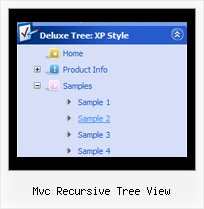Recent Questions Mvc Recursive Tree View
Q: How do I turn off transitional effects in my ajax dropdown menu?
A: You should set the following ajax dropdown menu parameters.
var transition=-1;
var transOptions="";
var transDuration=0;
var transDuration2=0;
Q: Can I choose what menus will be expanded or collapsed in the tree menu javascript when the user comes to the webpage for the first time?
A: You can expand some items by default.
Add '+' sign before items text in that case:
["+Javascript/DHTML Tree: XP Style","", "deluxe-tree.files/xpicon1_s.gif", "", "", "XP Title Tip", "", "0", "", "", ],
["|Home","testlink.htm", "deluxe-tree.files/icon1_s.gif", "deluxe-tree.files/icon1_so.gif", "", "Home Page Tip", "", "", "", "data-new.js", ],
"Javascript/DHTML Tree: XP Style" item will be expanded by default in that case.
Use var texpanded=1; parameter to expand all menu items by default.
Use function dtreet_ext_expandItem (itemID, expand) API function to expand the specific menu items dynamically:
http://deluxe-tree.com/functions-info.htmlQ: Hi, I was wondering if there is a way to disable the dhtml pull down menu links on a page. (I am creating a site where, in a certain mode, the page is in preview and I don't want the links to work).
Is this possible?
I can run this function across my other <A> tags (which sets them all to the current page), but it doesn't reach into the deluxe menu.
for(i=0;i
document.links[i].href = "<?php echo(getURL($_SERVER["REQUEST_URI"]));?>>";
document.links[i].target = "_self";
}
A: To disable your dhtml pull down menu items you should set the following parameter to disable all items:
var itemTarget="_";
Or you can disable items individually.
["Home","testlink.html", "", "", "", "_", "", "", "", "", "", ], //disabled
["Product Info","", "", "", "", "", "", "", "", "", "", ],
["|Features","testlink.html", "", "", "", "_", "", "", "", "", "", ], //disabled
["|Installation","", "", "", "", "", "", "", "", "", "", ],
You can also use function dm_ext_changeItem (menuInd, submenuInd, itemInd, iParams)
function to disable items on-the-fly, for example:
dm_ext_changeItem (0, 2, 3, ["", "", "", "", "", "_", "", "", ""]);Q: Where do I add my "blahblah.htm" page links in js menu?
Copy of menu data below. I assume it is between the first pair " " but not sure about all the , , , , , "0" etc following.
["Home","", , , , , "0", , ],
["Contact","blahblah.htm", , , , , "0", , ],
["|Hosts","", , , , , , , ],
A: You're right, the following syntax is correct:
["Contact","blahblah.htm", , , , , "0"]
Here is the format for a menu item:
["text", "link", "icon1", "icon2", "tip", "target", "styleIndex"]
Please, try to use Deluxe Tuner application to configure your menu:
http://deluxe-menu.com/deluxe-tuner-info.html