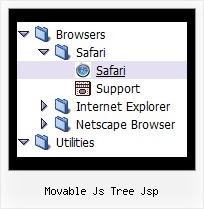Recent Questions Movable Js Tree Jsp
Q: How do I control the individual tab width for afloat tabs?
A: var bmenuWidth="100%";
I have 5 items in my example, so I've created Individual Style
var bstyles = [
["bitemWidth=20%"],
];
And assign it for all items:
["Item 1 text text","", "", "", "", "", "0", "", "", ],
["Item 2 text text","", "", "", "", "", "0", "", "", ],
["Item 3 text text","", "", "", "", "", "0", "", "", ],
["Item 4 text text","", "", "", "", "", "0", "", "", ],
["Item 5 text text","", "", "", "", "", "0", "", "", ],
But notice that items width cannot be smaller than the width of its'text.
So it is possible that you'll have different size of some itemsif your window have a small size.
Q: I am attempting to install a menu I've created into FrontPage2003.
I read what the web site says but it didn't seem to work. Any other suggestions?
A: JavaScript Tree Menu wasn't developed as Dreamweaver/Frontpage extension,BUT you can use it as standard Javascript files. To install the menuinto your html page:
1. open the page in your program
2. open html source code of the page
3. add several rows of code (<script> tags), For info see: http://deluxe-menu.com/installation-info.html
That's all.
To create and configure your menus use Deluxe Tuner application
(included into the trial package): http://deluxe-menu.com/deluxe-tuner-info.html
Q: We are testing you menu in our application. It is being used in cross frame mode. It works very nicely except a couple issues.
The main one is after loading a new page in the sub menus window when I go back to the main menu to select another option but on the initial mouse over it takes several seconds for the menu to come up. Once the delay of loading the initial submenu is over it loads all others very quickly until a new page is loaded again. Is there a way to optimize the menu to reduce this load time? I have already set dm_writeAll=0 but that only increased the speed of the initial display of the main menu.
And the other question is does the dmObjectsCheck option work in cross frame mode? I have it set =1 and the submenus still underneath objects (such as select list) which have a higher z order.
A: Try to do the following:
move all <script> calls into <head>, but delete dm_initFrame()function from data .js file -- move them instead of files calls, i.e.:
<head>
<script src=data.js>
...
</head>
...
<div><script>dm_initFrame("frmSet", 1, 2, 1); </script></div>
It this case data will be loaded when <head> will load, but after thatmenus must be shown quickly.
Let me know about results.
JavaScript Tree Menu overlap select objects in cross-frame mode.
Q: I was testing your suite and I like it very much, but I do have problems with IE 7 (last updates) on a winXP Pro machine. The javascript menu sample doesn't show up on the site. Do you know something about this or can you tell me what I have made wrong? I tried the normal export and also the export code for search friendly sites.
Please give me a short hint, what I must change.
Looking forward in hearing from you soon
A: Try to set exact width for the menu.
var menuWidth="400px";