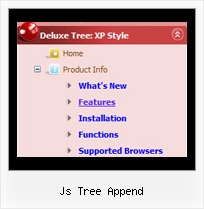Recent Questions Js Tree Append
Q: I would prefer to have a sort of documentation or tutorial video but asI have seen on you website there is not. I have also to mix the javascriptcode with php.
Could you please help me, software look fine but we don't have time totest the code, tutorial will be appricieted.
A: Unfortunately, we don't have tutorial yet, we'll try to create it inthe nearest future.
To create the pop up menu you should to do the following steps:
1. Create your menu in Deluxe Tuner application.
You can create any menu as you like in Deluxe Tuner.
Please, try to download trial package once again. We added alltemplates in Deluxe Tuner Templates window.
Unfortunately, Deluxe Tuner doesn't copy all need images forVista Template into your folder. You should do it manually.
After you create your menu in Deluxe Tuner you should copy all images youneed for the menu into your folder and correct images paths.
You should set the following parameter
var pathPrefix_img="";
2. You should add the following parameter for the pop up menu:
var popupMode=1;
You should do it manually. Please, open your data file in any texteditor and add such parameter.
3. You should install the menu on your page.
Add several rows into your html page.
<head>
...
<!-- JavaScript Tree Menu -->
<noscript><a href="http://deluxe-menu.com">Javascript Menu by Deluxe-Menu.com</a></noscript>
<script type="text/javascript"> var dmWorkPath="deluxe-menu.files/";</script>
<script type="text/javascript" src="deluxe-menu.files/dmenu.js"></script>
<script type="text/javascript" src="data-deluxe-menu.js"></script> //data-deluxe-menu.js - data file created in Deluxe Tuner.
...
</head>
<body>
...
<img src="deluxe-menu.files/logo_w.gif" onClick="return dm_popup(0, 1000, event);">
...
</body>
Where return dm_popup(menuInd, pause, event, x, y)
menuInd - index of the menu on a page, >= 0.
pause - determines the time when the menu will be hidden.
event - constant. Do not change.
x, y - optional. Set these parameters if you want the menu to appear in the specified place. In other case the menu will be shown in the mouse position.
You should also copy all engine files
dmenu.js
dmenu4.js
dmenu_add.js
dmenu_dyn.js
dmenu_key.js
dmenu_cf.js
dmenu_popup.js
dmenu_ajax.js
into "deluxe-menu.files/" folder. You should place this folder in thesame folder with your index. html page.
Try that.
Q: My question is regarding the single user license. I am currently writing a website for use on my companies intranet. The machine I am writing it on will unlikely be the machine that it eventually lives on, which could also quite possibly change as well. Looking at the instructions for the license, it seems I require a domain name for the key. The problem is that the current machine I am using is not in DNS, & even if it were, the machine that it will eventually live on will not resolve to the same name (if it even will have a DNS entry in our internal DNS server). So, does the license look for the name that is specified from the client browser, or does it look internally on the web server itself? I am wondering if I set the web servers hosts file or httpd.conf to reference the name given in the license key taht will allow me to transfer the menu to another server?
A: You can register the menu for a domain name or for IP address.
In other words, you should register the menu for the domain name thatyou print in a browser's search string, for example:
http://intranet/
http://intranet/folder
http://192.168.0.1
Q: When I create a tab which has no sub-items, there is a white line drawn under the whole top javascript tabbed menu bar.
How do I avoid this?
A: Each menu item should have subitems (in the TabMode).
If you don't want to have subitems for some items you can add onesubitem and delete Item Text.
["Item 2","", "", "", "", "", "", "", "", ],
["|","", "", "", "", "", "0", "", "", ],
Q: May I can use PHP code in menu items of my dhtml website navigation menu?
A: You may generate a menu from a database or XML using any server-side script, e.g., PHP, ASP, VB, etc.
However, these scripts don't work inside of Javascript .js files, so, you should move parameters of a menu from a .js file into an html-page, e.g.:
<!-- JavaScript Tree Menu -->
<noscript><a href="http://deluxe-menu.com">Javascript Menu by Deluxe-Menu.com</a></noscript>
<script type="text/javascript"> var dmWorkPath = "menudir/";</script>
<script type="text/javascript" src="menudir/dmenu.js"></script>
<!-- (c) 2006, http://deluxe-menu.com -->
<script type="text/javascript" language="JavaScript1.2">
// and describe parameters of a menu
var parameter1=value1;
var parameter2=value2;
etc.
var menuItems = [
// here you generate items using server-side scripts (php, asp, vb, etc.)
];
</script>
The example of the menu working with PHP/MYSQL you can find here:
http://deluxe-menu.com/rq-loading-bar-MySQL-support.html