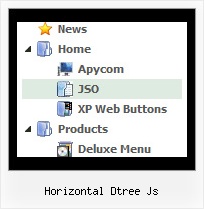Recent Questions Horizontal Dtree Js
Q: How can I keep the already opened node open in simple tree view, when you expand another node.
A: Please set the following parameters:
var tcloseExpanded=0;
var tcloseExpandedXP=0;
Q: Microsoft Explorer has settings that block JAVA scripts (and therefore our JAVA menu).
However, I notice that some JAVA menus on other web sites are not blocked by Microsoft Explorer.
Is there any way to make the java cascading menu not be blocked by Microsoft Explorer ?
I want people visiting my web site not to have the java cascading menu blocked by Mircrosot Explorer.
A: There is no way to enable these preferences automatically, in othercase there are no reasons to create security preferences.
But you can try to use a workaround:http://www.adobe.com/devnet/activecontent/articles/devletter.htmlTry to use AC_RunActiveContent.js file to run active content.
Q: I need a navigation bar dhtml where on the click of certain items, server side code on the page can be called and executed.
I need to create a multiple item select menu. Sothe menu would need to remain open and allow a user to selectmultiple items and would either submit onmouseout or maybe a “submitthese selections” menu item.
A: You can try to use Javascript/DHTML Tree in that case:
http://deluxe-tree.com
You can paste any html code inside item text, see example here:
http://deluxe-tree.com/data-samples/tree-menu1.js
["+Support", "", "icon5_t.gif", "icon5_to.gif", "", "Support Tip"],
["|Index <select style='width:120px;height:17px;font:normal 10px Tahoma,Arial;'><option>Section 1<option>Section 2<option>Section 3</select>", "", "", "", "", "","", "0"],
["|Search <input type=text style='width:80px;height:17px;font:normal 10px Tahoma,Arial;'> <input type=button value='Go'style='width:30px;height:17px;font:normal 10px Tahoma,Arial;'>", "", "", "", "", "", "", "0"],
["|Write Us", "mailto:[email protected]", ""],
["|<INPUT TYPE=checkbox CHECKED ID=chk1 onclick='choosebox1()'>Uncheck this check box for some free advice","","","",],
["<img src='img/sep.gif' width=113 height=1>"],
You should also add your own code, so your checkbox will workcorrectly.Q: Could you please help me with another question?
I am using your regular dhtml menu inside an asp page.
I want to make a call to different javascripts with parameters from different menu items (Which should work fine.. )
I have now been trying to do this by using the alert() java metod....
This line works perfect:
["|Test A","javascript:alert('Test');", "", "", "", "", "0", "-1", "", ],
But if I try to write the same line within ASP brachets ( <% %> ) the menu does not show up:
<%
response.Write( " ['|Test A','javascript:alert('Test');', '', '', '', '', '0', '-1', '', ], " )
%>>
I have also found that if I remove the parameter inside the javascript like this:
<%
response.Write( " ['|Test A','javascript:alert();', '', '', '', '', '0', '-1', '', ], " )
%>>
the menu will show up and the script will work but since I can not insert any parameter it is pointless..
How can I achieve this?
I really hope you can help me with this one!
A: Try to write your code in the following way:
<%
response.Write( " ['|Test A','javascript:alert(\'Test\');', '', '', '', '', '0', '-1', '', ], " )
%>