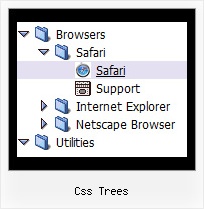Recent Questions Css Trees
Q: I am spending a lot more time and have figured a few things out. One more question please: How do I specify the target link I want a dhtml submenu to go to?
I see HREF specified in the code, but no where in the program to specify it.
A: See, the following parameter sets target for all items
var itemTarget="_self";
If you want to set different target for each item you should set it inthe "Item Parameters" window. Choose your item in the main window andset target in the target field.
Q: Hi, I have recently purchased delux menu from your website.
I have bought it because I build websites, and some of them in thai language.
But I don’t think down menu java script support Thai. Is that correct?
A: You should create the menu in Thai language in the same way as you use this language on your page.
You cannot enter Thai characters in Deluxe Tuner. You should add these characters manually in any text editor.
You should set
<meta http-equiv=content-type content="text/html; charset=windows-874">
on your html page.
Q: I have started using your menu and when testing in both IE-browsers the CPU jumps to 100% for at least 30 to 60sec.
Then the sub menu appears but also not as fast as in Firefox(no effects).
Now does my menu contains about 1476 item-lines, and I use the cross-frame modus.
Any ideas?
A: It is possible that the loading speed can be lower if the menu is very large. But it doesn't take so much time.
Yes, you can notice some delay in IE, but in over browsers it works better.
JavaScript Tree Menu works fast, but 1500 is a large value.
I tried to create large menus on my machine: P4 3GHz, 512RAM WinXP SP2
It takes:
- 1000 items ~ 10 sec
- 2000 items ~ 40 sec
You can try to use AJAX-like technology.
http://deluxe-menu.com/ajax-technology-menu-sample.html
Q: First of all, your product is amasing!
I can not create popup windows by clicking on a menu.
For example:
MainMenu: Home > Favorites > Fun > About us
Sub Menu: - Portal
- Games
- Forum
- Chat
By clicking on “Games” Button of sub menu I would like to open a popup window,
Not regular window with navigation, scroll and so on.
A: You can use your own javascript functions in the menu items.
You should paste "javascript:some_function()" into item's link field, for example:
var menuItems = [
["text", "javascript:your_function(...)", ...]
];