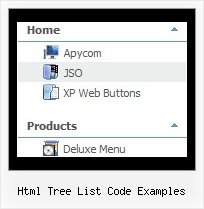Recent Questions Html Tree List Code Examples
Q: Is there anyway to embed particular fonts that I want to use with the javascript menu component?
A: See, for example you want to use HelveticaNeue Condensed font.
If there will be no HelveticaNeue Condensed font on the user machinethe font won't be shown correctly.
You can find another font similar to your font and write it through a comma.
You should choose the font among the following fonts:
Arial
Tahoma
Times New Roman
Trebuchet MS
Verdana
These fonts are installed on the most of windows computers.
Or you can create images with text and use it for the top items.
Q: In the standard drop down menu scripts you show a combo box and a search text box. Where are the parameters and/or style options to do this?
A: You can paste any html code inside item text, see example here:
http://deluxe-tree.com/data-samples/tree-menu1.js
["+Support", "", "icon5_t.gif", "icon5_to.gif", "", "Support Tip"],
["|Index <select style='width:120px;height:17px;font:normal 10px Tahoma,Arial;'><option> Section 1<option>Section 2<option>Section 3</select>", "", "", "", "", "","", "0"],
["|Search <input type=text style='width:80px;height:17px;font:normal 10px Tahoma,Arial;'> <input type=button value='Go'style='width:30px;height:17px;font:normal 10px Tahoma,Arial;'>", "", "", "", "", "", "", "0"],
["|Write Us", "mailto:[email protected]", ""],
["|<INPUT TYPE=checkbox CHECKED ID=chk1 onclick='choosebox1()'>Uncheck this check box for some free advice","","","",],
["<img src='img/sep.gif' width=113 height=1>"],
Q: Do you support keyboard shortcuts (up/down through javascript for drop down menu)? I couldn't find an example of that.
Also, this one from OpenCube (exploding submenus) runs on Firefox too. No way to get that in yours?
A: No, JavaScript Tree Menu doesn't support transitional effect in Firefox. Thereis no way to do it in the current version of the menu. It is possiblethat we'll add this feature in the next versions.
JavaScript Tree Menu has keyboard support. You can check it on our website
http://deluxe-menu.com/
Press Ctrl+F2 to enter/switch to next menu on the page.
Arrow keys - navigate
Esc - exit the menu
Use the following parameter to enable keystrokes support:
var keystrokes = 1;
0 - disabled (default), 1 - enabled.
Use also the following parameters:
var dm_focus = 1; Show focus selection for selected item.
var dm_actKey = 113; Key code for keystrokes activation.
Works with Ctrl key only.
Default value is 113 = F2 key, 114 = F3 key, 115 = F4 key, etc.
Q: Is there any way can we display sub level menu items on mouse over of first level menu items using tabs (Text Style Javascript Dhtml Tab / Java Script Tab Script Text Style / Javascript Tab Navigation Text Style / Javascript Tabbed Menus XP Style)
A: Unfortunately, you can do it on mouseover with Deluxe Tabs.
But you can create such menu using JavaScript Tree Menu.