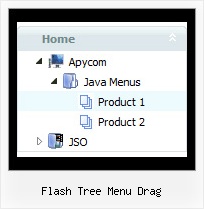Recent Questions Flash Tree Menu Drag
Q: Is it possible to have the "parent" item be purely an image but the dropdown portion of the menu being in regular text?
What we want to do is show emulate a basic text look for the main menu headings but the font is a special font so we have to use an image. When hovered over we'd like to replace the image (i.e do a rollover) with the same text but a different color.
A: Yes you can create such menu.
You should use images for the main items.
You should write your menu items in the following way:
["","", "images/vista1/btn_black.gif", "images/vista1/btn_black_blue.gif", , , , , , ],
["","", "images/vista1/btn_black.gif", "images/vista1/btn_black_blue.gif", , , , , , ],
Q: We are unable to get sub-menus to appear on page load or rather simulate a "windows application style menu".
How can we in combination with the java menu api function dm_ext_setPressedItem get the associated sub-menu to display? This function simply sets the item to "pressed" rather than actually showing the sub-menu. Attempts at beginning an item's text value with "+" only works with Javascript/DHTML Tree.
Again, we are trying to use the menu not only as a navigator but also as a visual aid for the user to determine what page they are viewing. For example, when a user clicks on a menu item and that page loads, the menu should display the top-level item pressed, the sub-menu group, and the item pressed.
Furthermore, it would also be useful if we could then "unlock" the pressed items and navigate the menu under normal circumstances.
If there are no existing "quick" functions to accomplish this, could you please point out the function in dmenu.js or another engine file that initiates the display of sub-menus, we could then force the menu to select a top-level item in the onload event thus showing a top-level item pressed along with it's related sub-menu.
A: Unfortunately JavaScript Tree Menu doesn't have such a feature now. It is notpossible to set parent item highlighted, expanded submenu group andhighlighted submenu item.
You can do it using Javascript/DHTML Tree now only.
Q: JavaScript Tree Menu supports keyboard navigation eg. CTRL+F2 to activate menu.
Why does Deluxe Tabs not have the same feature?
I would like to use both java script navigation menu systems on the same page, and both need to have keyboard navigation for accessibility reasons.
A: Unfortunately it is really so, Javascript/DHTML Tree and Deluxe Tabs doesn'thave such a feature now.
We'll try to add this feature in the next versions of the java script navigation menu.
Q: We are looking at JavaScript libraries for our website, and we liked what we saw with your product deluxe-tabs. However, we have a need for both horizontal and vertical tabs, as well as nesting tabs. We would like the vertical (and nested tabs) to have the same capabilities and features as the horizontal tabs. We notive the vertical tab image example, but that was all we could find. Are there more extensive examples that show the same functionality as the horizontal tabs? Is the product, as is, capable of the same functionality for both vertical and horizontal tabs?
A: See, to create vertical tabs you should add '$' symbol before the itemtext in the first item of the next row.
You can use templates, add '$' symbol and adjust some parameters.