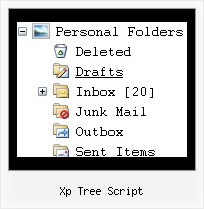Recent Questions Xp Tree Script
Q: I've been working with your javascript menu sample and like what I see so far. One issue I have seems to be with the smColumns variable. I'm assuming it was for just the sub menus but in the trial when I change this the entire menu goes into multi- column mode. I exported the project to HTML thinking I could manually change it there, that produced the same result, changed the entire menu to multi-column.
Our menu will be dynamic (populated from SQL Server) with only some of the sub menus being multi-column. We will even have multiple sub menus for certain items and we'll need to have the capability to set which one of those will be displayed in Multi-columns and which ones will not. (See Below) So the question becomes; Is there a way to set the number of columns only for the javascript menu sample subitems we desire to have multi-column and if so how?
A: You should use Individual Styles and set number of javascript menu sample submenu columns foreach submenu individually.
var menuStyles = [
["smColumns=2","smOrientation=undefined"],
];
Q: I really want the actual dhtml menu bars to be SE Friendly. Is this possible?
A: You should generate search engine friendly code and install it on yourpage.
JavaScript Tree Menu is a search engine friendly menu since v1.12.
To create a search engine friendly menu you should add additional html code within your html page:
<div id="dmlinks">
<a href="menu_link1">menu_item_text1</a>
<a href="menu_link2">menu_item_text2</a>
...etc.
</div>
To generate such a code use Deluxe Tuner application.
Run Tuner, load your menu and click Tools/Generate SE-friendly Code (F3).
We use such code on our website
http://deluxe-menu.com
Q: We purchased the JavaScript Tree Menu a few months ago and are extremely happy with the product. We have been getting great compliments about our new navigation system.
The menu has over 500 links and functions like a dream! One issue I am having, that I just cannot seem to figure out how to fix, is the following:
Our nav menu is displayed approx. 70 pixels from the top of the browser window. On the drop down links that have a number of items (example 1 in the image below), they display underneath the menu, however on the links that have only a few items, they display above the menu bar in java script as in example 2 in the image below.
How can I set it so that no matter how many drop-down items there are, they always display under the menu bar in java script, not on top?
A: Try to set the following parameter:
var subMenuVAlign="top";
Q: I purchased your product yesterday and was quite impressed, but I am having a bit of a problem with my submenuitems. In the general menu properties there is a "Global" var titemHeight = 22; My problem is that I would like my upper level of my free tree menu to have one itemheight and my submenuitems to have a smaller height. Is this possible?
A: In the XP Style
var tXPStyle=1;
the item's height for the top items and submenus will be different.
If you want to use
var tXPStyle=0;
you can set ite's height for the submenus:
var titemHeight=16;
And for other items use the blank icon with the height you want to have for the upperlevel of your menu items.