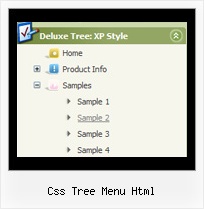Recent Questions Css Tree Menu Html
Q: Can I change some of the properties of a browser popup window after it has been created/opened?
A: You can use deluxePopupWindow.open() function to open your popup:
function deluxePopupWindow.open("winID", "content", "header", "param", "skin", "contentType")
Find more info:
http://deluxepopupwindow.com/window-installation-info.html
Call this function once again with new parameters when you want to reload the window (usethe same winID).Q: How do I set the width of sub menu items to be the same width as the parent horizontal dhtml menu item? I can see how to set a px or % width, and when the at least one sub menu item exceeds the parent item the the entire menu stretches to that width (which is fine), but what about the instance where the sub menu items are not as wide as the parent item - in this case, the sub menu is not as wide as the parent item, which looks odd. Is there any way to force it to be (at least) the same width as the parent item?
I hope this is all clear to you, if not, please give me a shout for clarification.
A: You can set exact width for your top items using Individual Item Styles and set submenu width usingIndividual Submenu Style.
You should also set the following parameter:
var noWrap=0;Q: Is dhtml menu software compatible with mac?
A: You should download free trial version on MAC:
http://deluxe-menu.com/trial-download.html
So, you'll have MAC version of JavaScript Tree Menus.
And use the licensed engine files from the licensed .zip
(you can download it from the link in your license message).
Unfortunately we don't have html version of the Tuner for Javascript/DHTML Tree
and Deluxe Tabs now. We'll try to create it in the nearest future.
You can find all templates for Javascript/DHTML Tree, Deluxe Tabs, Popup Window, Calendar in the trial package.
More info about installation and parameters you can find on our websites:
http://deluxe-menu.com
http://deluxe-menu.com/css-menu/
http://deluxe-tree.com
http://deluxe-tabs.com
http://deluxepopupwindow.com/
http://calendardatepicker.com/
Q: How to set the icon vertically top when the menu in dhtml text is wrapped?
A: Unfortunately it is not possible to align icon vertically now.
But you can do it using html code within menu in dhtml items, for example:
var menuItems = [
["<img src='deluxe-menu.files/orangeDot.jpg' style='border: 0 none;'> Home","testlink.html", "", "", "", "", "", "", "", "", "", ],
["<img src='deluxe-menu.files/orangeDot.jpg' style='border: 0 none;'> Product Info hgdgfjh aaaaaaaaa aaaaaaa aaaaaaaaaaaaaaaaaaaaaaaaa aaaa","", "", "", "", "", "", "", "", "", "", ],