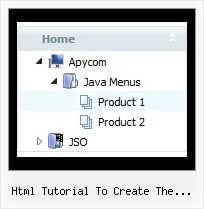Recent Questions Html Tutorial To Create The Menutree
Q: 1) Can any HTML be inserted in to the text?
2) As the item has no link, how can I prevent the item being highlighted on mouseover?
A: 1) Yes, you can insert any html code within menuItems, for example:
["|You can place <b>any HTML code</b><br> to item, for example <u>image</u>:<br><img src=img/logo.gif>","testlink.html"],
["|Index <select style='width:120px;height:17px;font:normal 10px Tahoma,Arial;'><option>Section 1<option>Section 2<option>Section 3</select>", "", "", "", "", "", "", ""],
["|Search <input type=text style='width:80px;height:17px;font:normal 10px Tahoma,Arial;'> <input type=button value='Go' style='width:30px;height:17px;font:normal 10px Tahoma,Arial;'>", "", "", "", "", "", "", "0"],
["|Write Us", "mailto:[email protected]", ""],
2) Yes, you can do it.
You should create Individual Style for it.
For example:
var itemStyles = [
["itemBackColor=#FCEEB0,#FCEEB0","itemBorderColor=,#FCEEB0","fontColor=,#000000"], //style0
];
["Product Info","", "default.files/icon1.gif", "default.files/icon1o.gif", , , "0", , , ], //style0
Q: I have not put your software into our site yet. I am only working on it in frontpage.
However when I have tried to look at it with the browser it does come up with the active x message.
Our site has no active x components otherwise.
A: Please, try to check browser settings. You can try to see JavaScript Tree Menuon the another computer.
On my computer I don't see such message.
Q: I've been working with your javascript menu sample and like what I see so far. One issue I have seems to be with the smColumns variable. I'm assuming it was for just the sub menus but in the trial when I change this the entire menu goes into multi- column mode. I exported the project to HTML thinking I could manually change it there, that produced the same result, changed the entire menu to multi-column.
Our menu will be dynamic (populated from SQL Server) with only some of the sub menus being multi-column. We will even have multiple sub menus for certain items and we'll need to have the capability to set which one of those will be displayed in Multi-columns and which ones will not. (See Below) So the question becomes; Is there a way to set the number of columns only for the javascript menu sample subitems we desire to have multi-column and if so how?
A: You should use Individual Styles and set number of javascript menu sample submenu columns foreach submenu individually.
var menuStyles = [
["smColumns=2","smOrientation=undefined"],
];
Q: I want to use this menu with ASP. Can the link items NOT open a new window?
For ASP the current window needs to be used with whatever value is in the link parameter.
A: JavaSript menu uses window.open or href-method depending on the target parameter.
If you set "" or "_self" target the menu uses href-method and if youset "_blank" or frame name the menu uses window.open and opens your link in a new window.
You should use the following parameter
var titemTarget = "_self";
or
var titemTarget = "";
Please, see also individual items targets, for example:
{|The Team, http://www.domain.co.uk/receptionist.htm, _blank,}
Change "_blank" to "" or to "_self".